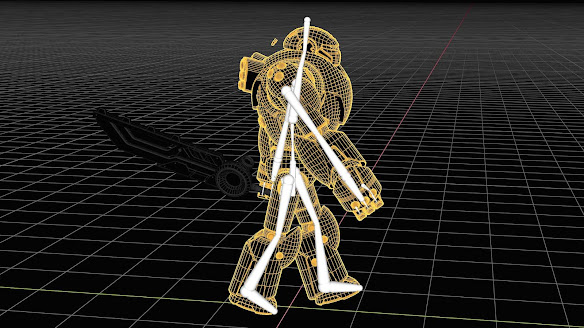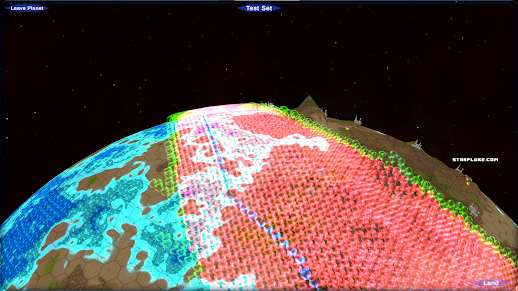StarFluke
Game Design
Sunday, September 17, 2023
Saturday, September 9, 2023
Sunday, August 27, 2023
Wednesday, February 22, 2023
Thursday, April 15, 2021
This video demonstrates my completed A* (AStar) Pathfinder Algorithm.
The A* pathfinder chooses the best path for the game character. A* selects a path that attempts to avoid travel through rough territories across the planet.
The images below are showing off
my algorithm named "Planet Builder"
Planet Builder Pseudo Randomly generates planets and places objects to designated territories across the surface of the planets.
The Planet Builder code is designed to generate 3D game characters and objects
across the galaxy of stars and planets.
across the galaxy of stars and planets.
.
Can you see how they are overlapping?
I now need to write City Builder code to evenly distribute the buildings and lay out the city according to supply, demand, and population.
Can you see how they are overlapping?
I now need to write City Builder code to evenly distribute the buildings and lay out the city according to supply, demand, and population.
I designed and programmed a Pseudo Random Infinite Universe
algorithm that generates over a thousand stars with orbiting planet systems.
Friday, April 9, 2021
I am Using Adobe's "Substance Editor" for my Planet Texture Sets
I am using the free Adobe Substance Editor.
I have designed and coded terrain texture sets in C# and HLSL
to be procedurally generated across each planet surface.
Each set is using 24 Substances.
Each set is using 24 Substances.
A new Game feature -
Freely change the texture set to your liking!
Freely change the texture set to your liking!
Thursday, February 11, 2021
My C# Planner and Pathfinder Code Executes!
I have been designing and programming my AI Planner this past year. Here are some screenshots of my Planner in action. These 3D game objects are deployed in my Infinite Universe by my AI Planner.
I am programming version 2 of my Hierarchical Pathfinder.
I am excited to complete the Pathfinder and see these BOTS walk the Planets!
Thank You for Visiting my Portfolio. If you have any questions please email me.
Wednesday, March 4, 2020
Sunday, September 29, 2019
Wednesday, August 23, 2017
Friday, August 11, 2017
Thursday, November 10, 2016
Tuesday, October 25, 2016
Friday, October 14, 2016
Tuesday, October 11, 2016
Starfluke Game Update
 |
| Tanks are In! |
 |
| Testing a collection of textures on the Planets |
 |
| New Tex system displaying 64 VIVID random textures on this planet! |
 |
| Here we see 16 Textures on this Planet Above |
Monday, September 19, 2016
Phase 3 Infinite Planets, Pseudo-Random, Procedurally Generated, Hexagon Terrain
Subscribe to:
Posts (Atom)